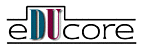Patching the LambdaMOO Server for the eDUcore
If you are going to run a MOO based on the Diversity
University eduCore on a UNIX system, there are several server patches
that are desirable. Patches should be installed by creating a subdirectory
named "patches" in the location of the MOO server source files, and copying
the patches to there. Then, from the MOO server source files directory,
use:
patch -l < patches/patchfile
where "patchfile" is the name of the patch file to apply. Note that patch
command switch is the letter "ell" and not the number one. These patches
are specifically for the LambdaMOO
Server running on UNIX systems only.
Installing the Patches
We suggest the following procedure:
1. Unpack the server package. It should create a directory named MOO-1.8.0p6 containing all the source files.
gzip -dc LambdaMOO-1.8.0p6.tar.Z | tar -xf -
2. From in the MOO-1.8.0p6 directory, issue "sh configure" to create a Makefile file for your system.
3. Edit the options.h files, as described in the LambdaMOO server README
file. Usually, the only changes to make are to set the port and to uncomment
the OUTBOUND_NETWORK line.
4. Use "make" to compile the server. If the server doesn't compile,
first solve that problem before dealing with any patches.
5. If the server compiles successfully, proceed with installing the
patches.
6. Create a "patches" subdirectory in the MOO-1.8.0p6 directory, and
place all the unpacked patches there.
7. Edit the patches as needed, as described below.
8. Install the patches using the "patch" utility.
9. Use "make" again to recompile the server.
If the server now won't compile, start over, but this time recompile
(with "make") after each patch is installed to determine which is the culprit.
None of the patches is actually critical for operation of the eduCore.
If you place the patch files as described, then you'll be using the
following set of commands to install them:
patch -l < patches/moo-1.8.0-pAS9.patch
patch -l < patches/moo-1.8.0-pAS5.patch
patch -l < patches/moo-1.8.0-pAS5.c.patch
patch -l < patches/moo-1.8.0-FUP.patch
patch -l < patches/moo-1.8.0-files.c.patch
and possibly
patch -l < patches/moo-1.8.0-FUP.errfix.patch
Recommended Patches
The recommended patches are available together
as a compressed archive, or individually as listed:
pAS5
Description: Written by Alex Stewart. Provides additional built-in functions
that allow the MOO to access certain UNIX time zone functions. That is
preferable to using the plain MOO server's rather weak support for time
zones.
File names: moo-1.8.0-pAS5.patch
and moo-1.8.0-pAS5.c.patch
Installation: Although it might not be absolutely needed on your machine,
it's probably a good idea to set the TZ variable in the moo-1.8.0-pAS5.c.patch
file. Look for the line
+ static char tzdefault[] = "TZ=localtime";
And change `localtime' to the appropriate UNIX time zone for your site
(e.g. US/Eastern). Save the changed patch file, and install BOTH patches,
in the standard way.
pAS9
Description: Written by Alex Stewart. Provides backspace support for bad
telnet clients. Some really poor telnet clients handle backspace/delete
keys in a nonstandard way. This patch makes the MOO a bit more forgiving
for those.
File name: moo-1.8.0-pAS9.patch
Installation: Install the patch in the standard way.
FUP
Description: Written by Jaime Prilusky and Gustavo Glusman. This is the
File Utiltiies Pacakage system, written as patch files. FUP allows the
MOO to store various sections of database information externally in files
on the UNIX server. See the FUP documentation for more details on custom
configuration of the FUP system. This patchfile is set to provide the most
commonly desired configuration.
File names: moo-1.8.0-FUP.patch and
moo-1.8.0-files.c.patch
Installation: Install BOTH patches in the standard way.
FUP.errfix
Description: This patch is to be used ONLY if there is a problem with version.c
after you try using "make" to compile the system. If you get the error
"`FUP_version' undeclared (first use this function)" and the compilation
fails.
File name: moo-1.8.0-FUP.errfix.patch
Installation: Install this patch in the standard way, but ONLY if you
get the stated error when compiling. After applying the patch, issue the
"make" command again to recompile.
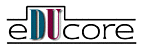
Last modified 09Dec97
Copyright 1997 © Diversity University.
All rights reserved.